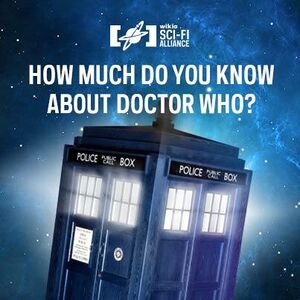Doctor Who Wiki: Difference between revisions
From Tardis Wiki, the free Doctor Who reference
(going super bare bones) Tag: sourceedit |
(going back to full page and trying a lil trick) Tag: sourceedit |
||
| Line 1: | Line 1: | ||
<!--- DO NOT add a category other than Floor 500 to this page! ---> | |||
__NOTOC__ __NOEDITSECTION__ | __NOTOC__ __NOEDITSECTION__ | ||
<mainpage-leftcolumn-start /> | <mainpage-leftcolumn-start /><!-------------------------------------------- | ||
WELCOME TO THE FRONT PAGE OF THE TARDIS DATA CORE! | |||
---------------------------------------------- | |||
You will note that none of the content of the front page is actually on the front page. For ease of maintenance, all sections of the front page are in a template of their own. Those templates follow the naming pattern {{Doctor Who Wiki/Section Name}}. When those templates are used on this page — and ONLY when they're used on this page — they can be called by dropping "Doctor Who Wiki", as with {{/Section Name}}. This is achieved by linking the subpage with the name of a section to the template with that name. Thus, there is the article subpage: Doctor Who Wiki/Comics and the template page, Template:Doctor Who Wiki/Comics. If you create a new section, you need to create both an article subpage and a template page of the same names. Changing the name of the front page will turn the page into a series of red links. Note that if you want to edit the actual content of the page, you have to click the little symbol of a hand holding a pen (✍) within that section. | |||
Why have we radically changed the coding of the page? In part to protect against vandalism. The front page cannot be totally destroyed by just one action. Rather, each individual section must be attacked for the page to be seriously compromised. It is now possible to fully lock the main page without sacrificing any great editability. New sections can be created, inspected, and vetted before they appear on the front page. And the regular maintenance of the page is now made much easier by allowing editors to just concentrate on the one section they want to change. No more hunting through lines of obscure code to find the bit that changes the "Quote of the week". Now you just click on the edit symbol close to the "QOTW", and change away. Easy. | |||
In terms of actual code used to create the page, it's fairly simple, but it's also fairly precise. You can certainly change the order of different sections. You can certainly add sections. But note that the left and right columns operate as different components — albeit with exactly the same syntax. | |||
======= | |||
Left Column | |||
======= | |||
The following creates the left column. The sections must be precisely here, placed out in a line unseparated by line breaks. Their order, left to right, | |||
indicates their order, top to bottom, on the page. Note that televised episodes are always to be at | |||
the top-most part of the page, so {{/Television}} should always follow {{/Top}}. --> | |||
{{/Charity}} | |||
<mainpage-endcolumn /> | <mainpage-endcolumn /> | ||
<!-------- | |||
Right Column | |||
---------- | |||
The following creates the right column. The syntax is just like the left column. The trick when figuring out what to put in each column is to try to balance the columns as much as possible. The left column | |||
should be about as long as the right column. This is difficult, and fairly impossible to achieve precisely. Remember to allow for the advertisement | |||
which appears on the right column. Remember too to set your browser width at no more than about 1024px for testing; preferably pull your | |||
browser window width down to the point that the two columns stop collapsing on each other. That way you can guarantee the way this page | |||
will appear on most browsers. --> | |||
<mainpage-rightcolumn-start /> | <mainpage-rightcolumn-start /> | ||
{| class="front-page-right-column" | |||
<!--|- | |||
|style=padding-bottom:20px| | |||
[[File:CapaldiCostume.png|300px|link=w:c:fashion:user blog:CzechOut/Capaldi's Costume]] | |||
|style=padding-bottom:20px|[[File:Tardis CCA Front Page Ad.jpg|300px|link=Thread:155756]] --> | |||
|- | |||
|style=padding-top:10px| | |||
[[file:TardisQuizGraphic.jpg|300px|link=http://tardis.wikia.com/wiki/Tardis_Trivia_Quizzes]] | |||
<div style=padding:20px>{{/TopEds}}</div> | |||
|- | |||
|<!-- {{/Tennant}}--> | |||
<!--|- | |||
|style=padding-bottom:20px|[[file:SewingAd.jpg|300px|link=http://vintagepatterns.wikia.com/wiki/User_blog:CzechOut/Tardis_50s_Four_Panel_Circle_Skirt]]--> | |||
|}<div style=margin-top:30px><verbatim>TwitterWidget</verbatim></div> | |||
<mainpage-endcolumn /> | <mainpage-endcolumn /> | ||
<!-- Again, please do not put this page in any categories other than Floor 500. Thanks. :) --> | |||
Revision as of 01:14, 25 February 2015
Thanks for your help
Making a big change to Wikia's layout is hard work. And because we're a community, we like to take the advice of big sites like Tardis. So thank you for all the feedback you gave during the recent test period of an article prototype. Regeneration ain't easy
Because of your voluminous feedback, Wikia were able to make a lot of positive discoveries. Your feedback will help ultimately help us break through to the next phase of the project. Everyone here at Tardis was super awesome during the test period!
We're now going back to our previous skin until called upon again to help with more beta testing!While you're enjoying the latest adventures, why not look into Doctor Who's past? Click on one of the pictures below.
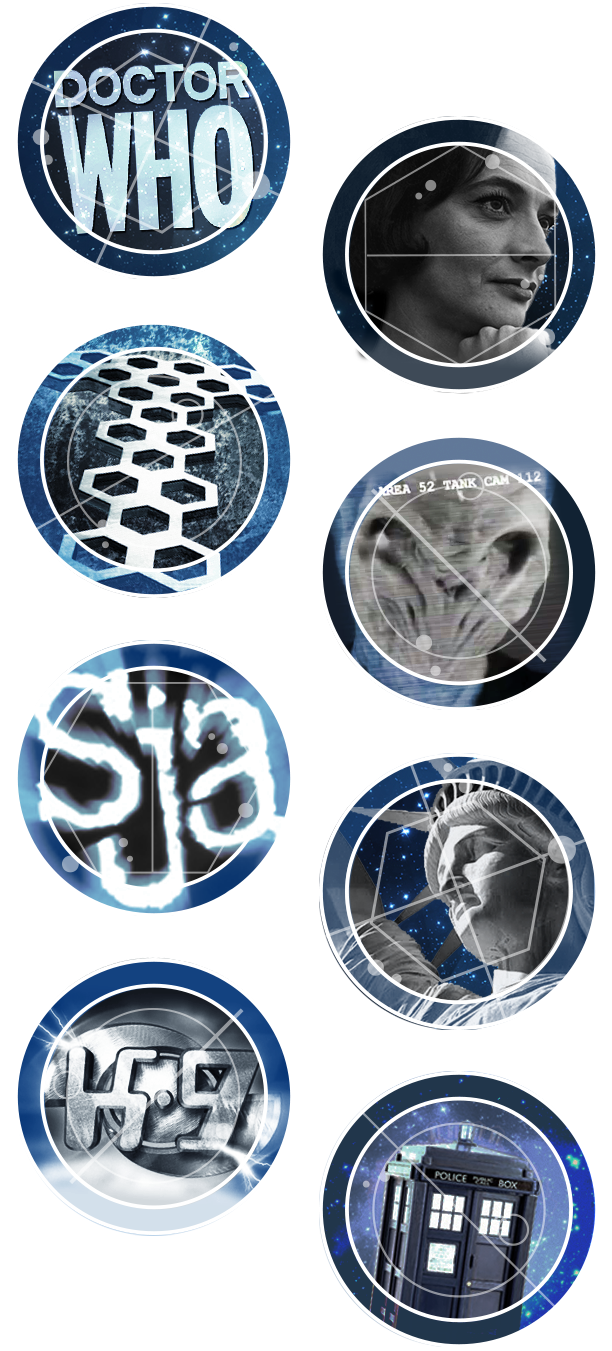
Doctor Who is a "family franchise", which means there's something in it for all ages.
It does not mean that all content is appropriate for all ages.
It does not mean that all content is appropriate for all ages.
|
|
<verbatim>TwitterWidget</verbatim>