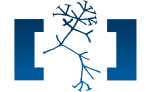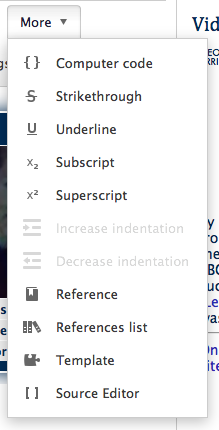Help:2017 archive/VisualEditor: Difference between revisions
No edit summary |
No edit summary |
||
| Line 2: | Line 2: | ||
{{sc|T:VE}} | {{sc|T:VE}} | ||
As part of the ongoing [[Help:Darwin|Darwin evolution]], this wiki introduced the '''beta version of the VisualEditor''' at approximately 18:16, November 20, 2013 (UTC). | As part of the ongoing [[Help:Darwin|Darwin evolution]], this wiki introduced the '''beta version of the VisualEditor''' at approximately 18:16, November 20, 2013 (UTC). | ||
The text below gives a general overview of how to use it. For the most part, however, it's a pretty intuitive design. Just click "Edit" and then type directly on the page. | |||
Because we're beta testers, we should be giving our thoughts on things that work and things that don't. So when you find something you really like or dislike — or maybe that you just don't understand — pop on over to [[Thread:143084]] to give your thoughts. | |||
[[File:VEMoreMenu.png|thumb|right|The "more" menu has a lot of important parts to it, including the option right at the bottom. You can use a version of what Wikia calls "source mode" without having to leave the VE. The drawback? No auto-suggestion yet.]] | |||
If you ever get to a point where you can't understand how to make the editor work, there are two things you can do: | |||
#Click on "more" and then pull down to "source mode". That will allow present a window that works similarly to the edit window you're used to. Unfortunately, this version of "source mode" doesn't have auto-suggestion, so it may not be right for every situation — especially if you're not ''quite'' sure of the names of the articles you want to link to. | |||
#If you need to get to ''actual'' source mode, simply go do your edit pull-down and choose "classic editor". That will dump you back in "normal" edit mode. (If you have to do this, though, ''please'' go to [[Thread:143084]] and tell us what you were trying to do and why you couldn't do it.) | |||
'''It is not necessary to turn off the VE in your [[Special:Preferences]]. You can simply use VE in most situations, and then pull down to "classic editor" if you're doing something complicated.''' | |||
Note that the VE is not active in every [[namespace]]. ''Primarily'' it is available only in the "main" namespace (or namespace 0, for the technically minded amongst you). Your editing experience on the forums or in, say, the '''Theory''' namespace will for the moment be unchanged. | |||
[[Category:Help]] | [[Category:Help]] | ||
Revision as of 20:27, 20 November 2013
As part of the ongoing Darwin evolution, this wiki introduced the beta version of the VisualEditor at approximately 18:16, November 20, 2013 (UTC).
The text below gives a general overview of how to use it. For the most part, however, it's a pretty intuitive design. Just click "Edit" and then type directly on the page.
Because we're beta testers, we should be giving our thoughts on things that work and things that don't. So when you find something you really like or dislike — or maybe that you just don't understand — pop on over to Thread:143084 to give your thoughts.
If you ever get to a point where you can't understand how to make the editor work, there are two things you can do:
- Click on "more" and then pull down to "source mode". That will allow present a window that works similarly to the edit window you're used to. Unfortunately, this version of "source mode" doesn't have auto-suggestion, so it may not be right for every situation — especially if you're not quite sure of the names of the articles you want to link to.
- If you need to get to actual source mode, simply go do your edit pull-down and choose "classic editor". That will dump you back in "normal" edit mode. (If you have to do this, though, please go to Thread:143084 and tell us what you were trying to do and why you couldn't do it.)
It is not necessary to turn off the VE in your Special:Preferences. You can simply use VE in most situations, and then pull down to "classic editor" if you're doing something complicated.
Note that the VE is not active in every namespace. Primarily it is available only in the "main" namespace (or namespace 0, for the technically minded amongst you). Your editing experience on the forums or in, say, the Theory namespace will for the moment be unchanged.