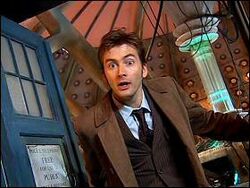User talk:Wildheart7: Difference between revisions
Mini-mitch (talk | contribs) (→signature: new section) |
|||
| Line 50: | Line 50: | ||
Once your down, save it and you can sign your post with the four <nowiki>~~~~</nowiki> and this will automatically add your signature. [[User:Mini-mitch|Mini-mitch]]\[[User talk:Mini-mitch|talk]] 11:18, July 8, 2011 (UTC) | Once your down, save it and you can sign your post with the four <nowiki>~~~~</nowiki> and this will automatically add your signature. [[User:Mini-mitch|Mini-mitch]]\[[User talk:Mini-mitch|talk]] 11:18, July 8, 2011 (UTC) | ||
:Please see [[help:signatures]]. I obviously don't know how you have your signature line set up in [[Special:Preferences]], but that help file should give you a good overview of how to create a signature that works using templates. {{user:CzechOut/Sig}} <span style="{{User:CzechOut/TimeFormat}}">'''07:05:24 Sat '''09 Jul 2011 </span> | |||
Revision as of 07:05, 9 July 2011
We hope you'll enjoy being a part of our community! If you're new to either us or wiki editing in general, you might want to check out some of these links:
- Internal pages
- External Wikipedia pages
Thanks for becoming a member of the TARDIS crew! If you have any questions, see the Help pages, add a question to one of the Forums or ask on my user talk page.
Redirects
Yes, we do have redirects. To create one type: #REDIRECT [[Destination here]] Hope that helped.----Skittles the hog--Talk 10:58, July 8, 2011 (UTC)
Sorry, I'm not aware of any faults concerning redirects and the technical aspects of wikia aren't really my field.----Skittles the hog--Talk 11:10, July 8, 2011 (UTC)
signature
I saw you message one User:CzechOut page, so sorry for butting in. The easiest thing for you to do if you want a custom signature is to go to "My Preferences" which is located under your Username at the top right hand corner. If you scroll down you will see an area to personalize your signature. (I'm not sure how to add colour etc).
Once your down, save it and you can sign your post with the four ~~~~ and this will automatically add your signature. Mini-mitch\talk 11:18, July 8, 2011 (UTC)
- Please see help:signatures. I obviously don't know how you have your signature line set up in Special:Preferences, but that help file should give you a good overview of how to create a signature that works using templates.
czechout<staff /> ☎ ✍ <span style="">07:05:24 Sat 09 Jul 2011