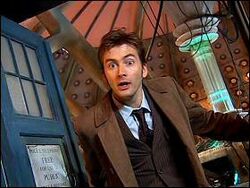User talk:Brynnis: Difference between revisions
| Line 28: | Line 28: | ||
Thanks for your recent image uploads! I've had to delete a couple, however, because they were well outside our guidelines for image aspect ratios. In general, it should be possible to crop even classic series images into something ''approaching'' a 16:9 ratio. Stories that are actually filmed in 16:9/16:10 should definitely yield screenshots of a similar ratio. A couple of your recent uploads were much longer than they were wide, completely reversing the aspect ratio we are trying to uphold. Please see [[T:ICC]] for a quick overview of our image rules. {{user:CzechOut/Sig}} <span style="{{User:CzechOut/TimeFormat}}">14:34: Thu 09 Feb 2012 </span> | Thanks for your recent image uploads! I've had to delete a couple, however, because they were well outside our guidelines for image aspect ratios. In general, it should be possible to crop even classic series images into something ''approaching'' a 16:9 ratio. Stories that are actually filmed in 16:9/16:10 should definitely yield screenshots of a similar ratio. A couple of your recent uploads were much longer than they were wide, completely reversing the aspect ratio we are trying to uphold. Please see [[T:ICC]] for a quick overview of our image rules. {{user:CzechOut/Sig}} <span style="{{User:CzechOut/TimeFormat}}">14:34: Thu 09 Feb 2012 </span> | ||
:Oops, I'm sorry! I read [[Tardis:Image use policy]] and [[Help:Files]] and didn't see anything definite about aspect ratio, heh. I saw some other pictures that were similarly cropped around the wiki which led me to believe it was okay. I've bookmarked the cheat sheet now, thanks :) I'll skim through the episode tonight and grab some new screencaps. [[User:Brynnis|Brynnis]] <sup>[[User talk:Brynnis#top|talk to me]]</sup> 15:45, February 9, 2012 (UTC) | :Oops, I'm sorry! I read [[Tardis:Image use policy]] and [[Help:Files]] and didn't see anything definite about aspect ratio, heh. I saw some other pictures that were similarly cropped around the wiki which led me to believe it was okay. I've bookmarked the cheat sheet now, thanks :) I'll skim through the episode tonight and grab some new screencaps. [[User:Brynnis|Brynnis]] <sup>[[User talk:Brynnis#top|talk to me]]</sup> 15:45, February 9, 2012 (UTC) | ||
::Perfect work at the new [[:File:Arkinspace libri.jpg]]! Thanks! Yeah, I'll admit that you can find examples of non-standard work around, but see [[T:IUP ADMIN]]. We admin can't be everywhere, and the rule is only about two years old, whereas the wiki itself is coming up on its seventh birthday. And there are legitimate cases where the "must be 16:9" rule is waved, such as with magazine and book covers and '''''some''''' comic art, which are obviously of a different orientation. So you ''will'' see some examples that don't conform, but that doesn't necessarily make them ''right''. Rest assured that if I come across screenshots in infoboxes that don't conform, I'll pull 'em immediately. {{user:CzechOut/Sig}} <span style="{{User:CzechOut/TimeFormat}}">16:09: Thu 09 Feb 2012 </span> | |||
==Infobox pic width== | ==Infobox pic width== | ||
Hi again :) Just noticed that you tend to set your pic widths in infobox to (apparently) quite random numbers. Please be aware that infobox pic width is an '''inviolate''' 250px. This is a part of the reason for the need for widescreen aspect ratios. As you probably discovered, if you try to set a longer-than-wide pic to 250px it will make the pic '''extremely''' long in the frame. Pics must therefore be a minimum of 250px in width, and they must be, again, something approaching 16:9. This will then allow an infobox width of 250px to "work". {{user:CzechOut/Sig}} <span style="{{User:CzechOut/TimeFormat}}">14:43: Thu 09 Feb 2012 </span> | Hi again :) Just noticed that you tend to set your pic widths in infobox to (apparently) quite random numbers. Please be aware that infobox pic width is an '''inviolate''' 250px. This is a part of the reason for the need for widescreen aspect ratios. As you probably discovered, if you try to set a longer-than-wide pic to 250px it will make the pic '''extremely''' long in the frame. Pics must therefore be a minimum of 250px in width, and they must be, again, something approaching 16:9. This will then allow an infobox width of 250px to "work". {{user:CzechOut/Sig}} <span style="{{User:CzechOut/TimeFormat}}">14:43: Thu 09 Feb 2012 </span> | ||
Revision as of 16:09, 9 February 2012
Thanks for your edits at User:Brynnis! We hope you'll keep on editing with us. This is a great time to have joined us, because now you can play the Game of Rassilon with us and win cool stuff! Well, okay, badges. That have no monetary value. And that largely only you can see. But still: they're cool!
We've got a couple of important quirks for a Wikia wiki, so let's get them out of the way first.
British English, please
We generally use British English round these parts, so if you're American, please be sure you set your spell checker to BrEng, and take a gander at our spelling cheat card.
Spoilers aren't cool
We have a strict definition of "spoiler" that you may find a bit unusual. Basically, a spoiler, to us, is anything that comes from a story which has not been released yet. So, even if you've got some info from a BBC press release or official trailer, it basically can't be referenced here. In other words, you gotta wait until the episode has finished its premiere broadcast to start editing about its contents. Please check the spoiler policy for more details.
Other useful stuff
Aside from those two things, we also have some pages that you should probably read when you get a chance, like:
- the listing of all our help, policy and guideline pages
- our Manual of Style
- our image use policy
- our user page policy
- a list of people whose job it is to help you
If you're brand new to wiki editing — and we all were, once! — you probably want to check out these tutorials at Wikipedia, the world's largest wiki:
Remember that you should always sign your comments on talk and vote pages using four tildes like this:Thanks for becoming a member of the TARDIS crew! If you have any questions, see the Help pages, add a question to one of the Forums or ask on my talk page. -- Mini-mitch (Talk) 02:58, 28 December 2011
Image aspect ratio
Thanks for your recent image uploads! I've had to delete a couple, however, because they were well outside our guidelines for image aspect ratios. In general, it should be possible to crop even classic series images into something approaching a 16:9 ratio. Stories that are actually filmed in 16:9/16:10 should definitely yield screenshots of a similar ratio. A couple of your recent uploads were much longer than they were wide, completely reversing the aspect ratio we are trying to uphold. Please see T:ICC for a quick overview of our image rules.
czechout<staff /> ☎ ✍ <span style="">14:34: Thu 09 Feb 2012
- Oops, I'm sorry! I read Tardis:Image use policy and Help:Files and didn't see anything definite about aspect ratio, heh. I saw some other pictures that were similarly cropped around the wiki which led me to believe it was okay. I've bookmarked the cheat sheet now, thanks :) I'll skim through the episode tonight and grab some new screencaps. Brynnis talk to me 15:45, February 9, 2012 (UTC)
- Perfect work at the new File:Arkinspace libri.jpg! Thanks! Yeah, I'll admit that you can find examples of non-standard work around, but see T:IUP ADMIN. We admin can't be everywhere, and the rule is only about two years old, whereas the wiki itself is coming up on its seventh birthday. And there are legitimate cases where the "must be 16:9" rule is waved, such as with magazine and book covers and some comic art, which are obviously of a different orientation. So you will see some examples that don't conform, but that doesn't necessarily make them right. Rest assured that if I come across screenshots in infoboxes that don't conform, I'll pull 'em immediately.
czechout<staff /> ☎ ✍ <span style="">16:09: Thu 09 Feb 2012
- Perfect work at the new File:Arkinspace libri.jpg! Thanks! Yeah, I'll admit that you can find examples of non-standard work around, but see T:IUP ADMIN. We admin can't be everywhere, and the rule is only about two years old, whereas the wiki itself is coming up on its seventh birthday. And there are legitimate cases where the "must be 16:9" rule is waved, such as with magazine and book covers and some comic art, which are obviously of a different orientation. So you will see some examples that don't conform, but that doesn't necessarily make them right. Rest assured that if I come across screenshots in infoboxes that don't conform, I'll pull 'em immediately.
Infobox pic width
Hi again :) Just noticed that you tend to set your pic widths in infobox to (apparently) quite random numbers. Please be aware that infobox pic width is an inviolate 250px. This is a part of the reason for the need for widescreen aspect ratios. As you probably discovered, if you try to set a longer-than-wide pic to 250px it will make the pic extremely long in the frame. Pics must therefore be a minimum of 250px in width, and they must be, again, something approaching 16:9. This will then allow an infobox width of 250px to "work".
czechout<staff /> ☎ ✍ <span style="">14:43: Thu 09 Feb 2012