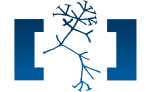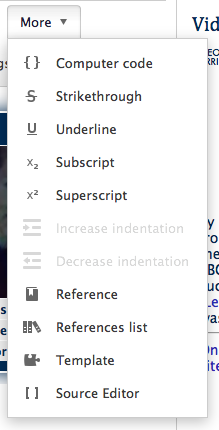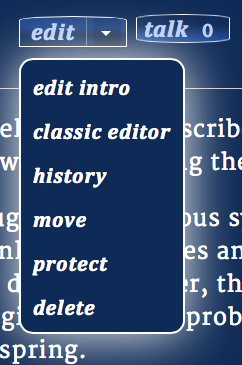Help:2017 archive/VisualEditor: Difference between revisions
| Line 21: | Line 21: | ||
The main thing you can do is to simply keep it enabled and ''try'' to use it. | The main thing you can do is to simply keep it enabled and ''try'' to use it. | ||
== What if it doesn't work? == | == What if it doesn't work? == | ||
[[File:VEMoreMenu.png|thumb|right| | [[File:VEMoreMenu.png|thumb|right|In most cases, the easiest access to the "normal" or "source" editor is at the bottom of the "more" menu]] | ||
The VE doesn't handle every single editing situation. Yet. | The VE doesn't handle every single editing situation. Yet. | ||
So if you ever get to a point where you can't understand how to make the editor work, there are two things you can do: | So if you ever get to a point where you can't understand how to make the editor work, there are two things you can do: | ||
*Click on "more" and then pull down to "source mode". That will present a window that works similarly to the edit window you're used to. Unfortunately, this version of "source mode" doesn't have auto-suggestion, so it may not be right for every situation — especially if you're not ''quite'' sure of the names of the articles you want to link to. | |||
[[file:ClassicEditor.png|thumb|Sometimes, you might want to disable the VE for '''the entirety of the upcoming edit'''. Choose "classic editor".|left]] | |||
*If you need to get to ''actual'' source mode, simply go do your edit pull-down and choose "classic editor". That will dump you back in "normal" edit mode. (If you have to do this, though, ''please'' go to [[Thread:143084]] and tell us what you were trying to do and why you couldn't do it.) | |||
Although it's possible to turn off the VE in your [[Special:Preferences]], '''we urge you not to'''. You can simply use VE in most situations, and then pull down to "classic editor" if you're doing something that's beyond the VE's current powers. | Although it's possible to turn off the VE in your [[Special:Preferences]], '''we urge you not to'''. You can simply use VE in most situations, and then pull down to "classic editor" if you're doing something that's beyond the VE's current powers. | ||
Revision as of 21:50, 20 November 2013
As part of the ongoing Darwin evolution, this wiki introduced the beta version of the VisualEditor (or VE) on 20 November 2013. Note the word beta. That means we are helping to test an imperfect piece of software. It will for a while and does currently have problems. Our task is to help Wikia spot those problems and correct them.
Why us?
Well, we're doing it because our community is large enough for a meaningful test and because we've always dealt comparatively well with change. Most of the Tardis team understand — perhaps because of the shifting nature of Doctor Who itself — that change is inevitable. So we're likely to be a reasonable bunch of people to test it on.
We're also adopting it because our tech admin has had a face-to-face meeting with the VE team and believes that the underlying fundamentals are rock solid. This isn't anything remotely like the Visual Editor that this wiki voted outta here some time ago. This is something that really will — once its bugs are ironed out — help attract new editors. It offers the genuine promise of mostly WYSIWIG editing. If a person only wants to add a sentence or fix spelling — which studies show is all most users actually want to do — this new editor make that massively easier.
Those of us who have been here for a while may have forgotten just how incredibly arcane the normal — or what Wikia calls "source mode" — editing is. But to the person used to editing on Facebook or Twitter or Pinterest, wiki markup is initially ... arcane.
The hope of the VE is that it will allow people to make a lot more quick-fire edits — while still allowing the more experienced editor access to all the complexity of the wikitext "language".
Why now?
Some might say that it was insane to enable such a massive change to editing on the eve of the Doctor's 50th anniversary and, indeed, the impending change of Doctors. But it's precisely because we're expecting such an in-rush of editors — indeed, it's already noticeably started — that we wanted to enable it right now.
New editors are our target with the VE, so there's no better time for this wiki to attract them than the last six weeks of 2013.
How do I help?
Because we're beta testers, we should be giving our thoughts on things that work and things that don't. So when you find something you really like or dislike — or maybe that you just don't understand — pop on over to Thread:143084 to give your thoughts.
The main thing you can do is to simply keep it enabled and try to use it.
What if it doesn't work?
The VE doesn't handle every single editing situation. Yet.
So if you ever get to a point where you can't understand how to make the editor work, there are two things you can do:
- Click on "more" and then pull down to "source mode". That will present a window that works similarly to the edit window you're used to. Unfortunately, this version of "source mode" doesn't have auto-suggestion, so it may not be right for every situation — especially if you're not quite sure of the names of the articles you want to link to.
- If you need to get to actual source mode, simply go do your edit pull-down and choose "classic editor". That will dump you back in "normal" edit mode. (If you have to do this, though, please go to Thread:143084 and tell us what you were trying to do and why you couldn't do it.)
Although it's possible to turn off the VE in your Special:Preferences, we urge you not to. You can simply use VE in most situations, and then pull down to "classic editor" if you're doing something that's beyond the VE's current powers.
Note that the VE is not active in every namespace. Primarily it is available only in the "main" namespace (or namespace 0, for the technically minded amongst you). Your editing experience on the forums or in, say, the Theory namespace will for the moment be unchanged.