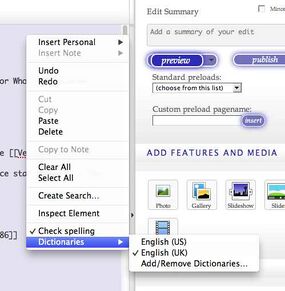Tardis:Spell checking with Opera

|
Spelling → What SpellBot actually corrects → Spell checking → Spelling cheat card → Spell checking with a Mac → Spell checking with Firefox → Spell checking with Chrome → SpellBot → Full sentences → Grammar → Spelling we've agreed by discussion → Spell checking with Opera |
Why do we care so much about British spell checking here? Because it's just the way we roll on this site. British spellings are required here, and can be enabled in modern versions of Opera.
Setup
Opera — at least insofar as versions 11 and 12 are concerned — spell checks in American English by default. To add British spell checking, you must follow a few steps. The following instructions seem to apply to both Windows and Mac installations:
- Navigate to a page on this wiki that you can edit
- Edit the page
- Right click on the editing pane. Pull down to Dictionaries. If you've already installed the British dictionary, you'll see it there. If not, you'll have to choose to add it.
- Once you've installed the UK dictionary, select it, as is indicated in the picture at right.
- Make sure that Check spelling is enabled, like in the image at right
- You're done!
Mac users: Safari versus Opera
Safari for Mac offers the best British spelling environment, as of 2012. That's why we generally recommend that Mac users edit with Safari only. Why? Opera doesn't auto-correct or auto-suggest like Safari does. So although it flags misspellings, you'll still make fewer British spelling errors with Safari than Opera.
The other, more worrying issue is that of accuracy. The open source dictionary that Opera uses is okay — certainly better than the one Firefox uses — but it's not nearly as good as the one that Safari employs. You'll simply have greater spelling accuracy if you entrust your spell checking to Safari.