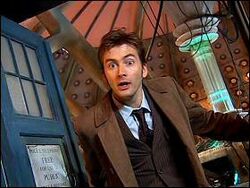User talk:Wildheart7
We hope you'll enjoy being a part of our community! If you're new to either us or wiki editing in general, you might want to check out some of these links:
- Internal pages
- External Wikipedia pages
Thanks for becoming a member of the TARDIS crew! If you have any questions, see the Help pages, add a question to one of the Forums or ask on my user talk page.
Redirects
Yes, we do have redirects. To create one type: #REDIRECT [[Destination here]] Hope that helped.----Skittles the hog--Talk 10:58, July 8, 2011 (UTC)
Sorry, I'm not aware of any faults concerning redirects and the technical aspects of wikia aren't really my field.----Skittles the hog--Talk 11:10, July 8, 2011 (UTC)
signature
I saw you message one User:CzechOut page, so sorry for butting in. The easiest thing for you to do if you want a custom signature is to go to "My Preferences" which is located under your Username at the top right hand corner. If you scroll down you will see an area to personalize your signature. (I'm not sure how to add colour etc).
Once your down, save it and you can sign your post with the four ~~~~ and this will automatically add your signature. Mini-mitch\talk 11:18, July 8, 2011 (UTC)
- Please see help:signatures. I obviously don't know how you have your signature line set up in Special:Preferences, but that help file should give you a good overview of how to create a signature that works using templates.
czechout<staff /> ☎ ✍ <span style="">07:05:24 Sat 09 Jul 2011
- Glad you found the help file useful, and that it was successful in instructing you how to make things work. Lets me know I was writing reasonably clearly. I made a slight change to your sig file (which, by the way, I quite like. Lovely retro 70s look). The link to user talk pages is user talk:username not talk:username. So, as you can see, talk:Wildheart7 is a redlink, while user talk:Wildheart7 is a working bluelink. (Well, cause we're on that page right now, it's actually a black link. But what's a shade or two between friends?)
- A little word of caution about font families. In high web design theory, you should create what's called a "font stack", rather than including only one family. The chances of most people actually having Consolas on their sstem is quite small. (About a quarter of Windows users don't have the font installed. But 75% of Mac users don't have it installed. And Linux/Ubuntu users don't even have Consolas available to them at all.) So you should create a list of alternative fonts that are somewhat close to what you want. Peoples' browsers will then try each of the fonts, in order, until it finds one it can use. Click here for a good overview of the concept, and here for a free font stack generator that tells you the probability that your font stack will result in a font that people actually have on their systems. (On my system, incidentally, your signature is just falling through to the random generic font of Tahoma.)
czechout<staff /> ☎ ✍ <span style="">20:57:19 Sat 09 Jul 2011
- A little word of caution about font families. In high web design theory, you should create what's called a "font stack", rather than including only one family. The chances of most people actually having Consolas on their sstem is quite small. (About a quarter of Windows users don't have the font installed. But 75% of Mac users don't have it installed. And Linux/Ubuntu users don't even have Consolas available to them at all.) So you should create a list of alternative fonts that are somewhat close to what you want. Peoples' browsers will then try each of the fonts, in order, until it finds one it can use. Click here for a good overview of the concept, and here for a free font stack generator that tells you the probability that your font stack will result in a font that people actually have on their systems. (On my system, incidentally, your signature is just falling through to the random generic font of Tahoma.)
- Format for font families is straightforward. It's just a matter of listing them, separated by commas. I've taken the liberty of building a bit of a font stack for you. It'd look something like this:
- font-family: Consolas,
- Monaco,
- 'Bitstream Vera Sans Mono',
- 'Nimbus Mono L',
- monospace;
- The thing about Consolas that I gather you like about Consolas is that it's monospace and that it has a line through zeros. Monaco does the samething for 99.5% of all Mac users, so they're taken care of. It also picks up a sliver of Windows and Linux users. Bitstream Vera Sans Mono is, I think, the same thing for Linux users, although it's a little less ubiquitous, so you need Nimbus Mono L in there to round out the Linux guys. This leaves you with about 17% of all Windows users to take care of, which I guess if I weren't trying to do this in a hurry, I'd be able to figure out. But, I'm just gonna let them fall through to any old monospace font, since you don't actually have a zero in your name anyway.
- So there ya go. Note that the families don't haveto be on separate lines. I just did that for clarity. You can certainly get away with:
<span style="font-family:Consolas,Monaco,'Bitstream Vera Sans Mono','Nimbus Mono L',monospace;">Enter text here</span>
Also, you can put single quotes around the one-word fonts, but you don't have to. The final, generic font (monospace), should probably not go in single quotes. I'm honestly not sure if it would hurt things, but I've never seen it done. Finally, observe how the final bit of punctuation is a semi-colon. That lets the system know when the definition of the font-family is over. You can put additional styling elements after that, such as font-size, color, whatever, but each stylistic instruciton must be separated from the next by a semi-colon.
czechout<staff /> ☎ ✍ <span style="">22:43:44 Sat 09 Jul 2011
- So there ya go. Note that the families don't haveto be on separate lines. I just did that for clarity. You can certainly get away with:
- Well, you're certainly welcome. As you may have gathered, I am your "tech admin" for this wiki, so if you have any other technical issues, please do not hestiate to call again. Other useful people on technical matters — in case I'm not here when you need me — include (in no particular order)
- user:Tangerineduel, who would never describe himself as a techy, but who usually knows his way around most basic to intermediate code)
- user:sulfur, who isn't actually an admin here, but as one of the prime admin at the Star Trek wiki, is the guy I go to when I get stuck), and
- user:Ausir, who's a wikia admin, as well as a more active part of the technically advanced Fallout wiki team.
- Well, you're certainly welcome. As you may have gathered, I am your "tech admin" for this wiki, so if you have any other technical issues, please do not hestiate to call again. Other useful people on technical matters — in case I'm not here when you need me — include (in no particular order)
- There are other people around who can help you with tech stuff if you just ask at forum:Panopticon, but I thought you might like four names right up front of people who can help you more directly.
- I know your user page says you're not going to "seriously" edit here, but we sure could use people with previous wiki experience. So I hope you'll find this a good environment in which to satisfy your occasional twinge for wiki editing.
czechout<staff /> ☎ ✍ <span style="">04:40:37 Mon 11 Jul 2011- Thanks for your kind words. Time stamp customization is also covered at help:signatures — though in fairness that section was added likely after you initially read it. Just go to the help page, hit your keyboard's "end" key, and read the last section.
czechout<staff /> ☎ ✍ <span style="">16:38:12 Mon 11 Jul 2011
- Thanks for your kind words. Time stamp customization is also covered at help:signatures — though in fairness that section was added likely after you initially read it. Just go to the help page, hit your keyboard's "end" key, and read the last section.
- I know your user page says you're not going to "seriously" edit here, but we sure could use people with previous wiki experience. So I hope you'll find this a good environment in which to satisfy your occasional twinge for wiki editing.
Infobox image at The Master
I note that you recently tried to add an image to the infobox at The Master, and that it was summarily removed without explanation. You may be wondering why that happened, so I thought I'd leave you a message here to explain, even though I was not the admin who removed your efforts.
Unluckily for you, you unwittingly stumbled into a very heated issue. We've been trying, as a community, to come up with an acceptable image here for ages. We're still in the middle of that debate, with images being offered up by various parties. Thus, during this time period, anyone who just leapfrogs the discussion and puts in an image is going to be immediately shot down. Check out that discussion at Talk:The Master. The most current parts of that debate are in the final section, and you can see some of the images there that we've "auditioned". If you want to add an image there, you're most welcome.
I think I should also advise you of another policy peculiarity that your image, file:TheMaster.jpg, offends. It's a publicity shot, and therefore disallowed on in-universe pages, as explained in our Manual of Style and at tardis:image use policy. We regard publicity stills of characters as being "a shot of the actor in the costume of the character", not as the character itself. Publicity stills are not allowed on in-universe pages (that is, pages in the main namespace which are not adorned with {{real world}}), or story pages. You could, however, use the image on John Simm.
I know all that might seem silly, but it's important to drive a firm distinction between in-universe and out-of-universe pages, because the distinction affects the writing style of the two types of page. In-universe pages are always written in the past tense, from the perspective of a social historian from the far future who's looking back on the events of the DWU as something from the distant past, but is only able to write about events as they were actually recorded by history. So, firm past tense and no speculation. Out-of-universe pages have a more relaxed, naturalistic, journalistic style that can use a variety of tenses. Check out tardis:point of view for more on that.
czechout<staff /> ☎ ✍ <span style="">19:44:22 Mon 11 Jul 2011
Formatting time
Well, there are a few ways to format time stamps. You can find out some other ways of doing it by going to w:c:community:Forum:index and searching for "signature". Pretty sure that'll pull up a few relevant threads. The way I do it is a bit individualistic, and kinda/sorta doesn't use the approaches of people at the central forum. See, I travel on a lot of different wikis and I like ahving a "modular" approach. If you see my sig at central, you'll note that I have a third, middle part clearly stating my "home" wiki. So I have deliberate "gaps" between the signature proper, an optional middle message, and the time stamp. If you don't want that gap, this method isn't hte way to go.
But here it is for you to play with.
What you do is you create a second pair of subpages from your user page. I call mine user:CzechOut/Time and User:CzechOut/Time Format. And it works just like the Sig/Autosig pair that we talked about last time you asked for help.
The /Time Format one holds the actual code, the /Time one is what you put in your Special:Preferences.
Now, if you look at my /Time Format, you'll notice that it's a without actually having the and tags around. That's because the span tags are actually in Special:Preferences, not in the template page.
So in Preferences, I'll type something like
<span style"{{SUBST:{{User:CzechOut/Time}}">{{SUBST:#time:<whatever i want for time>}} }}</span>Now, because I'm substituting /Time, and the contents of /Time ia {{TimeFormat}}, that means the result of substituting /Time is merely to add {{TimeFormat}} to the page. This means that I can have all the formatting I want and the only thing that will apear on the page is {{TimeFormat}}. Which is handy, cause people get pissed off if you have a huge, multi-line signature. So, to sum up. Create two subpages from your user page. In file a, place your formatting. In file b, place a template call to file a (User:Wildheart7/File a). Then, in your preferences, type
<span style="{{SUBST:{{user:Wildheart7/File B}}}}">{{#time:<whatever>}}</span>
Don't forget that help:signatures tells you more about how actualy format time — that is, it tells you what that <whatever> should be. Hope that helps!
czechout<staff /> ☎ ✍ <span style="">05:58: Sat 24 Sep 2011
Why have two templates?
Well, I explained three paragraphs back why I use two templates, but perhaps it's easier to see if we compare two signatures next to each other. Edit this section and look at the difference in the amount of code generated by your method
❀ wildheart ❀
as compared to mine
czechout<staff /> ☎ ✍
As you can see, having two templates allows for a much neater appearance when you're editing. If you're in a discussion with only one or two replies, maybe that difference is insignificant. But if you're in an involved discussion with lots of respondents, it matters a great deal. Also, if you dump only a template call onto a page, there's less chance that subsequent editors will "break" your signature. If it's an entire bit of code, all they have to do to break it is backspace over your closing tag.
czechout<staff /> ☎ ✍ <span style="">14:28: Sun 25 Sep 2011