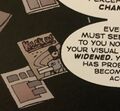Tardis:Image use policy

|
User images → Video policy → Galleries → Images and perspective → Video recommendations → Thumbnail policy → File naming conventions → Ogg format banned → Image cheat card → Untransmitted images → |
Images are an important part of this wiki. Articles should be illustrated when possible. But we don't want just any picture on our articles. We want the best possible images. And we don't want to overload our articles with images. This image use policy, in conjunction with our manual of style, governs the upload, use and deletion of images on our wiki.
We have to decide how many images are allowed in an article. The general guideline is no more than one image per paragraph, with smaller sections receiving no images. This is for several reasons. First, too many images, especially on one of our larger pages, leads to a very long load time for some users. Second, we also have to consider how image placement appears on the different devices used by visitors to the wiki. Something that appears in the proper place on a computer screen could be in a completely different location on a cell phone or other app.
Here, then, is an illustrated guide to what makes a good picture. See also T:ICC for a "cheat card" of major requirements.
Administration of this policy
Please be aware that we have a very large number of images on our site — more if one includes all that have been deleted but are still admin-accessible. While the administrative staff makes every effort to fairly and uniformly apply the rules herein, it's not humanly possible for any one admin to have seen all this site's images.
Some images which violate these rules are going to have slipped through the cracks.
Be aware, therefore, that it is not a positive defence to say something like, "That picture over there violated the same rule as mine, but you didn't delete it." The fact that another picture survives when yours was deleted means only that this is a big wiki and a few pictures have slipped our notice. It does not mean that we were wrong to have deleted your file.
Basic rules
Here's a quick checklist of the basics for upload and use of images. After the list, a more detailed discussion explains the reasoning behind them. If you'd prefer to see this in a briefer, chart form with links to the original community discussions or rules underlying the policies, please go to T:ICC.
- Keep copyrights in mind when uploading images.
- Always tag your image with one of the image copyright tags. This can be done when uploading an image by using the licensing selector (located below the 'Summary' box), a full detailed list can be seen here. For an example of how to do this, pleas see our tutorial for uploading screenshots with the correct licensing tag.
- Use the file's page to describe an image and to give its copyright situation. A "file's page" is that which you find when you click on a picture, or when you go directly to an image via the search bar. If you click on The Abbot of Mai' Sung.jpg, for instance, you will go to a "file page". To add a description, click on the "edit" button at the top of the page.
- Do use common-sense English words to title your picture. Do not use alphanumeric strings that make more sense to a computer than a person. Note that if any image with the same title has already been uploaded, it will be replaced with your new one.
- Crop images to show just the relevant subject. Again, remember that your image is going to be displayed at no more than about 420px. The more tightly it is cropped on the subject, the better it will display.
- Do not upload another version of a file that is materially the same as the one which previously existed. The rule of thumb for uploading a new version of an existing file is, "Does this file look distinctly better than the original image at 420px?" Whether it looks better at full size is not to a factor in deciding whether to upload a new version of an image. Images used on maintenance templates are exempt from this ruling.
- Don't put photo credits in articles or on the images themselves; put them on the image description page.
- Use JPG or PNG format for most in-universe images, like screenshots and telesnaps, and for comic images. Use the PNG or SVG format where possible for icons, logos, drawings, maps, flags, and such.
- GIF and BMP formats are strongly discouraged.
- Sexual imagery should be strictly limited to that which actually occurs within the narratives of the DWU. There is no restriction on images taken from a DWU narrative.
Uploading an image
Screenshots
The term 'screenshot' is generally used to describe an image from a television show, movie, video game, web broadcast or DVD feature. These images should be captured using the "print screen"/"screen capture" method via a computer. Please do not take photos of TV or computer screens with a camera as what you see and what a camera sees are two very different things and as such when images are uploaded they are relatively unusable due a number of factors such as low-resolution, scan lines, opacity of screen and other issues that are created when taking a photo of a TV or computer screen. Similar standards apply to scans of printed illustrations, comics, etc.
Other copyrighted images
Please note: the following is not the official copyright policy - it is merely a reminder and also gives some additional tips.
When you upload an image that is not a screenshot, a publicly-released cover image, or a promotional image, make sure
- you own the image
- that it is in the public domain
- or
- that the copyright holder has agreed to license it under a Creative Commons license compatible with the CC-BY-SA 3.0.
Always note the image's copyright status on the image description page, using one of the image licenses, and giving additional information about the origin of the image. If you created the image, don't write image created by me, write image created by John Doe on Jan 1st, 2000 (where you of course replace John Doe with your name, and Jan 1st, 2000 with the date of the image creation).
In other words, images which aren't covers or screenshots from DWU sources need to have not just a copyright license, but also a very clear declaration of copyright status added by you, the uploader.
Under United States copyright law, all images that were published before January 1, 1923 in the United States are now in the public domain, but this does not apply to images that were created prior to 1923 and published in 1923 or later. The year 1923 has special significance and this date will not roll forward before 2019. However, the interaction of Wikis, the GFDL, and international law is still under discussion.
If you strongly suspect that an image is a copyright infringement (for example, if there is no information on copyright status on its image description page and you have seen it elsewhere under a copyright notice), then you should list it for deletion by placing {{delete}} on the page, along with your deletion rationale, like so:
{{delete|This image is copyrighted and its usage on this site isn't actually fair use.}}
To sum up: Unless the work is yours, you must be able to provide a working link to the original source of the material or you can't upload it. It's as simple as that.
Fair dealing and fair use considerations
The fair dealing doctrine used in the United Kingdom, Canada, and Australia, and the fair use doctrine used in the United States (but not in many other jurisdictions) are frequently abused. Try to limit your use of this tag to screen captures, promotional photos from presskits and other publicity items issued by the BBC, album covers, book covers, DVD/video covers, movie posters, corporate logos and wallpapers. If you have questions about whether an image is fair use, ask at Wikipedia:Fair use.
A critical thing to remember -- our use of such images relies on a portion of the doctrine that says we can use a low-resolution public-but-copyrighted image (like an album cover, book cover, or movie poster) for the purpose of illustrating an article. An overly-high-resolution image of a full cover, suitable for purposes other than illustration/education (such as, say, printing bootleg CD covers), would not be considered fair use and may be deleted.
Equally important is the case of the living or recently deceased individual. While a great many people can be illustrated from their appearances on Doctor Who Confidential or BBC documentaries — and thus be covered by the general BBC {{screenshot}} license — some actors and crew members are occasionally illustrated by means of professional headshots or amateur photos snapped at public appearances. In all cases, these sorts of illustrations should be rigorously sourced. In addition to one of our copyright templates, the uploader must provide a link to the original location of the image. They must additionally confirm that the image is either released into the public domain (or CC-BY-SA 3.0) by the author, or that it is definitively promotional in nature, or they must secure and display permission from the author on the file's page.
It is largely because of these considerations that we routinely delete, without warning pictures of real world people where the image license does not specify the genuine origin of the picture
Use of images from the Doctor Who Image Archive
The Doctor Who Image Archive contains a wealth of images from and related to Doctor Who and was, in the first year of this wiki's operation, the preferred source for images used on this site. The reason for this original stance was that the owner of the DWIA gave permission for use of images from the archive "for the promotion of Doctor Who in all its forms, and its fandom," provided it is not done for profit or on an adult site.
However, he doesn't really have legal standing to grant that permission, since he himself doesn't actually own the imagery.
Moreover, most DWIA images are not in the correct aspect ratio. Often they are portrait-orientated. Since we prefer widescreen imagery, most of the DWIA's images are actually in violation of our house rules.
Therefore, it is the current policy of the Tardis wiki that DWIA shall be avoided. Some DWIA-sourced pictures will still be found lingering on our servers, but, in general, it's best to just get the images directly from the source. If we're going to take images in "fair use", we might as well take from the original source, rather than someone else's collection of images.
On 31 May 2012, we completed an aggressive purge of the remaining DWIA images. Please do not add any further DWIA images to our database.
Use of images from newsgroups, message boards, rumour sites and the like
Use of images posted to various internet discussion communities is probably not wise, as one cannot be sure of their copyright status. Most such Doctor Who-related images are promotional in nature, and would seem to be covered by fair dealing and fair use doctrines. However, images are sometimes taken from the personal, copyrighted websites of Doctor Who actors, writers, production crew members, fans, and other persons without their permission. Others are images for which the BBC or other persons or entities initially gave permission for distribution but, for reasons of their own, have since rescinded that permission. Consider carefully before using images from these types of sources.
Beware of images you have found on a fan-run website — except under the incredibly rare circumstance that you have obtained their permission or they have already granted such permission on their site, and they have the legal standing to grant such permission.
Wikipedia images
Wikipedia has a large resource of public domain images which may be used on this site to illustrate things that are out-of-universe. Images from NASA are likewise free-to-use (though not actually public domain), and may also be used to illustrate out-of-universe concepts. Such images are particularly good for on things like templates. Be sure to note on the image description page that you obtained the image from Wikipedia, provide a link to the original Wikipedia image page, and include a GFDL tag.
Do not use such images on in-universe pages, however. For example, it would contradict our Manual of Style to use NASA imagery to illustrate articles relating to planets, galaxies, and other astronomical phenomena which are mentioned in the Doctor Who universe. Pictures of the planet Mars, for example, should come from The Waters of Mars — or other Mars-based sources — not NASA. Equally, pictures of the Sydney Harbour Bridge, for example, should not be drawn from the public domain but from in-universe sources, like *Sub Zero.
Unused images
Images that are uploaded, but do not have any pages linked to them may be deleted after assessment. However, the fact that a picture is unused cannot be cause, in itself, to compel a picture's deletion, as was made clear in a forum discussion. Generally, there should be another reason beyond a picture's "orphaned" status used to justify deletion.
For example, if a picture is unused because it's blurry, the real reason for deletion is its blurriness. If it's unused because it's very similar to another one of better quality, it's deleted because it's a near duplicate. If it's unused because it's too small, it's deleted because of its inadequate size.
As was argued in the forum discussion referenced above, there is a utility in keeping on pictures that are unused, but are otherwise without defect, because they might be used in the future, and they're already uploaded and properly licensed.
Unused images can be found on Unused files page.
Duplicate images
Duplicate images are surprisingly common. In general, the dupe with the fewest links should be deleted. If you want to help in the process of deleting duplicates, please go to duplicate images and put the following on the image that needs to be deleted:
{{delete|duplicate image}}
Uploading new versions of files
One of the features that the MediaWiki software allows is the ability to upload a new version of a picture into the same file name. Imagine the file, E-Space Trilogy VHS US cover.jpg. That's got a nice, clear name to it, as advised in earlier sections. But let's imagine that the file was blurry, and I wanted to improve it. The best way of doing this is to simply upload a new version to the same file name. That way I don't have to edit the pages on which the picture appears. I just change it once, and it gets changed everywhere it's in current use. In general, such improvement is encouraged, because it reduces the total number of files on the wiki and provides a record of the various different images that have occupied that file name.
However, caution must be used, as overuse of this feature can make the wiki move more slowly. Every time a new version of a picture is uploaded, the software makes a note to change that picture wherever it exists on the wiki. Sometimes, the number of items on that "to do" list can be very long, meaning that the system "lags" in adapting to the new picture.
Thus, you need to make your new versions count. Don't just change a picture because your version is marginally better than the one which already exists. Your new image should be obviously better at 420px than the one which already exists.
Because excessive use of the "upload new version" feature can significantly slow the wiki, frivolous version-hopping may be grounds for user blocking — particularly once the offending user has been acquainted with the rule.
Note, however, that maintenance images, such as those used on templates, may take quite a bit of "fiddling" to get the dimensions precisely correct. Therefore, "multiple-versioning" of such images is exempt from this regulation. Nevertheless, it is better to make a test template called on just one sandbox page while figuring out picture dimensions for templates, if possible.
Unlicensed images
Images that are not licensed (or "tagged") are subject to immediate deletion. Though effort is sometimes made to identify the source of images, and "fix" unlicensed photos, admins reserve the right to delete pictures simply on the basis that they have no copyright tag. Admins further reserve the right to automate the deletion process of unsourced, unlicensed pictures. If you've taken the time to find, crop and upload a picture, please add a copyright tag to it so that it does not get summarily deleted.
It goes without saying, but we shall nevertheless make explicit, that the copyright tag should be the correct one. Deliberately putting a false license on a picture, just so that you can upload it, is worse than putting none at all. Users found to be carelessly applying the wrong license shall be given one warning, then summarily blocked from further editing. Copyright licenses are a Big Damn Deal. It is your responsibility as an editor to try to accurately represent the copyright status of every picture you upload. If you're not even going to try, you're not even going to edit.
Image "appropriateness"
As was pointed out in a forum discussion, the basis for detrmining image "appropriateness" is primarily, "Did this image occur within the DWU?" If the answer to that question is yes, then it is an appropriate image. It doesn't matter whether the image shows full-frontal nudity or a person being blown up — if it's actually in a source, it's fair game.
Images of people related to Doctor Who, who are later seen in photos that feature partial nudity, are more questionable, and these should be dealt with on a case-by-case basis. One of the main concerns for these photos is not puritanical "appropriateness", but whether any sort of fair use argument can actually be constructed for them. They would almost certainly have to accompany an article or section about the photoshoot in order for them to be even a borderline fair use case. It would probably be safer to provide a non-pictorial link to the photoshoot, if it exists online, rather than to actually upload images from it.
Sexual or especially violent imagery having nothing to do with the DWU or the people who've worked in the DWU are expressly, and without exception, forbidden. Uploading simple, ordinary pornography shall be met with an immediate, infinite block of the offending user.
Those wishing to explore this issue even further should read What the Tardis Data Core is not#Not safe for work.
Widths
This section illustrates the dramatic impact of width on your images, especially as used in infoboxes.
Your pictures must be a minimum of 420px wide, but it would be better if they were at least 500px.
Look at what happens when we try to use a <250px width picture in an infobox. We'll use two images of the Spanish flag, since that flag has lots of intricate detail. The image at far right has a maximum width of 50px. But our infobox code will try to stretch the image to fill the space. Result: massive pixellation.
The picture on the left is an obvious improvement. Because its maximum width is 450px, it easily scales down to 250px and completely fills the frame. The infobox therefore "looks right".
Heights
In infoboxes, if at all possible, heights must be limited or else the infobox as a whole will grow to undesirable heights. (An example of an exception is covers, where, as discussed in the previous section, one has no choice but to use something with a portrait orientation: covers are almost always longer than they are wide.)
But with screenshots, you want to get as close to widescreen as possible. The better image here is the one on the left. Note how it significantly reduces the overall height of the infobox. Now, it's not the greatest image in the world, and there are very definitely reasons why it's not the infobox picture on the live Fifth Doctor page. But of these two choices, it's superior. It's important to remember that the infobox is not the only graphical element on the page: the taller image can be used elsewhere in the body of the page.
Also, on this wiki, as opposed to Wikipedia, the longer the infobox is, the further down it pushes the first image in the body of the article. So we do want to try as much as possible to use widescreen pictures for infoboxes.
Infobox images are a very narrow use-case for images, however, and most images have essentially nil chances of ever being used in an infobox. As such, the rules is much looser for images intended for use outside infoboxes. Something between 4:3 and 16:9 should generally be the norm, with a bias towards using the same aspect ratio as the source you're drawing from, but sometimes a square or portrait-oriented image is simply the best available cropping.
Additionally, promotional or concept art on galleries should be uncropped, whatever its aspect ratio, just like covers.
Infobox image focus
In the previous section, we mentioned that although the Fifth Doctor image on the left was better, it still wasn't of good enough quality to be the infobox picture. This is because it doesn't actually have a tight enough focus for an infobox. Where possible, you should go with the an extremely tight cropping of a person's face.
Notice in this example how we have two pictures of almost the same dimensions, so the main difference between them is the tightness of the cropping. It's an easy choice, though. The one on the left is the one to go with, because we want the images to allow clear identification of the character. In an infobox, the key is to have a closeup on the topic of the article.
Since the topic of this article is Vislor Turlough, we need a picture that gives a clear idea of what the character looks like; Mark Strickson's facial features may be distinctive, but Turlough just isn't Turlough without his short-cropped red hair. Including the collar or even shoulders can also be a good idea, so long it doesn't compromise the face's recognisability: Ace's bomber jacket or the Eleventh Doctor's bowtie are as essential to their basic "look" as the facial features of Sophie Aldred and Matt Smith, and should be part of the first a reader sees of the character.
Eyes
It is a long-held design convention that it's a good idea, where possible, to have pictures on the right of a page looking left, and pictures on the left side of a page looking right. The concept is that your illustrations should subtly draw attention to a page.
For this reason it's best that an infobox pic look left. So if we were writing an article about the Doctor, and we had to choose from only the two examples above, the Fourth Doctor image would be preferable.
That's not to say that every image of a character uploaded to this wiki must be looking right. That would be silly. There are many instances in the body of an article where you want to place the pic on the left meaning you need the character looking right. And there are times, when the best picture is one where the character is looking right or vaguely to the centre.
That's why it's not a requirement that infobox pics be looking left — but it is a good idea. Here are some examples of non-left-looking pics that nevertheless are good enough to be infobox pics.
There are other pictures available which could have featured Calib looking left and without another character in the background. But this particular sly expression conveys the character's central duplicity, and thus overrides other concerns.
Prefer better media
For live-action images, if possible, you should use the Blu-ray, DVD or LD version of an image, in that order of preference. VHS doesn't offer anything close the same level of clarity of optical disc formats.
Note how bright and vibrant the colours are with this image from the DVD release of The Ultimate Foe
See how murky the colours are and how grey the "blacks" are in this VHS capture?
Sometimes, such as with BBV Productions material, there is nothing better than an old VHS tape. Extreme care should be taken with such material.
Cropping
Cropping is something required of almost every screenshot you take. Almost no screenshots are at their best if you take the full frame. As a general rule, 'the tighter the crop, the better the thumbnail will look. And the thumbnail is what's most important. Most people don't click on the thumbnail to look at the full size version of your image. So the thumb has to work on its own, except in extraordinary cases.
Most home video releases of products have black bands either on the sides or on the top and bottom of the frame. These must be cropped out before uploading.
Here's the full frame as taken from the official DVD. Note the prominent black bars on the left and right. These should never be in any photo you upload.
Images must work as thumbnails
One thing that's really hard to remember is that outside of galleries, our audience, our readers, will almost certainly never click on a thumbnail. This means that they'll never see the picture at full resolution, like we do when we upload it. Remember that a lot of our readers are using mobile devices, and therefore they can't see our pics at full resolution, even if they wanted to.
Naturally, everything depends on what is being illustrated. A page might be a good illustration of a location or event, but a terrible image of a character.
You must avoid uploading pictures that require enlargement from the thumbnail level.
Here's a selection of pictures that just don't work at the thumbnail level. And remember when looking at these that they're 200px wide, which is actually a little bigger than standard thumbnail size.
Avoid the wide shot.
Quick: without enlarging the pic, who are the two people in this shot? You just can't tell, can you? See, if the shot is framed by the director so that you can see below a person's waist — and especially if you can see their feet — it'll never work as a thumbnail. This picture is simply taken from a point too far back for us to use it as a thumbnail, unless what you need is an illustration of the room.The picture should illustrate the thing it's supposed to be illustrating.
If this were meant to be a picture of Earth, it'd be fine. But as we can tell by the name of the image Veil ship in space.jpg, it's actually meant to capture the ship. Earth is quite incidental. There's no way, however, that it works as an illustration of the ship at thumbnail level.Beware unnatural (especially red) lighting.
The DWU is no stranger to unnatural lighting. You'll find all sorts of shots done under green, red, purple, blue, and other gels. But red's particularly tricky. The natural effect of red is to make a darkly-lit scene even more muted. In this case, the red definitely makes it harder to identify Sarah Jane in this pic — especially if, like a lot of our readers, you're not familiar with SJA.SFX can screw natural lighting
We all love the cool SFX moment. But it can really change the lighting of a scene. In a case like this, it overwhelms the whole shot so that you can't identify the person, or really anything but the "lightning bolt" effect. At full resolution, the pic is more intelligible, but at thumbnail levels, it's all about the CGI element.
Comics: one panel only
As a general rule, you should only use one panel at a time to illustrate a concept from a comic book. All three of the following images are trying to illustrate the notion of the "old" Jamie found in The World Shapers.
Speech balloons
Speech balloons are everywhere in comics. Obviously, they're necessary for the story to progress. But they often get in the way of simply capturing an image. They shouldn't be included at all if it's possible to avoid them.
Let's first look at a rather simple image. Here, we're just trying to illustrate what an ape looks like:
When capturing comic images, you must either completely eliminate the speech balloon, or you must include the whole thing. Basically, no letters can be amputated from the frame, and it must not appear as if the balloon is leading to another balloon that is not fully illustrated.
That said, some very minimal cropping of the balloon is allowed, so long as it doesn't obviously look "incomplete" at the thumbnail level. If there is no
To illustrate all this, let's take a look at a few negative and positive examples.
Bad balloons
Here are a few examples of bad balloon cropping:
This is all wrong. Here, there's no good way to illustrate the Karkus issue without cutting up a balloon, but you can't include part of the text like this. The text in the included part of the balloon should be painted out in white, or else the image is unacceptable.
Good balloons
Nice: Widescreen is a basic impossibility here, because the image is trying to capture a man smoking a pipe, and the pipe appears well below the man's chin. But the balloons are captured in their entirety, and the image is still dominantly of the person. At thumbnail levels you still have a clear image of the subject. Note that in the original, the very top of the word balloon has a straight edge, because it encounters the top of the panel frame.
This works, too: The point of this picture is to illustrate the snake, so the word balloon actually helps illustrate the concept. This means that widescreen cropping is automatically impossible, but the integrity of the balloon is kept intact. Note here that the original had a bit more of the balloon in frame, but the important thing is that none of the letters have been clipped.
Correcting for age
While overt photo manipulation is frowned upon here, minor digital cleanup is almost required in the case of older comics. Often, these have been scanned from originals where the paper has begun to yellow and age. Therefore, it is preferred that you attempt some minor color correction, for example by bringing the parts of the illustration that were originally uncolored paper back to a perfect, hexadecimal #FFFFFF white.
If you're using Adobe Photoshop this is easily achieved. Most of the time simply applying an "Auto Levels" will clean up the image nicely. In extreme cases — or if you're not using Photoshop — you may have to manually adjust contrast, brightness and/or gamma until proper white balance is achieved, and the paper is once again white.
Don't go crazy, though. We're just trying to get the paper back to white. This will usually sort the colours (if there are any) back to their original hues. Never try to correct for any other colour but white.
Galleries
There are two main types of galleries on this Wiki, which display completely different for end users, although they both use the same <gallery> tag at the source-code level.
Tabbed galleries
Infobox tabbed galleries allow an infobox to display multiple images at once. They can be used:
- on in-universe pages to illustrate:
- different forms of a given in-universe element (e.g. the different incarnations of a Time Lord)
- different portrayals of the same concept (e.g. recasting: William Hartnell should be the primary image at First Doctor, but Richard Hurndall and David Bradley should also be represented).
- on real-world pages to illustrate variant covers of a given release.
- on in-universe pages to illustrate:
Where available, each tab should use a clear, succinct name, such as an incarnation number for a Time Lord. If no non-controversial names can be found, use "A, B, C" instead. These tabs should under no circumstances be hyperlinks to other pages, as this breaks the interface for mobile users.
Gallery subpages
Gallery subpages are subpages hosting collections of images of a given element. They can be used to give a gallery of an artist's work, to present all the covers of a given series, or, most commonly, as subpages of an in-universe page. They should follow the format established by Davros/Gallery, dividing between fictional and real-world images, and further by medium and source. All images in such a gallery should have a caption.